Maschine 2.7.7 アップデートでの変更点
Maschineが2.7.7にアップデートされましたね。
Native Accessでは特にアップデートはないと書いてありますが、かなり変わっています。
Forumでアップデートの内容が書かれていたので、重要なところを書いておきます。
できるだけわかり易い言葉に変えて、変更点を説明します。
フォルマントエンジンの搭載
- ADDED “Formant” engine to Audio plug-in
When transposing the pitch of a loop in the Audio plug-in, the new “Formant” mode will attempt to preserve the formants which can help keep vocals sounding natural. It can help prevent the cartoonish sounds that can occur when transposing up or down.
フォルマントエンジンが追加されたことによって、音声の処理がより自然にできるようになりました。
こちらの動画でフォルマントエンジンについて説明してあります。3分位のところが、フォルマントの説明になります。
かなり自然にかかっていますね。今まで他のDAWに持っていって処理していたことがMaschine内部でできるようになりました。
あえてピッチをずらして思いっきりエフェクティブにするような使い方もありだと思います。
使い方はプラグインでAudio→Engine→Formantを選択です。
Group KitsとSoundのPreviewが可能に
- ADDED Previews for Group Kits and Sounds
All Kits and Sounds in the MASCHINE Factory Library now have previews. In order to make them work, you will need to update your Factory Library to version 1.3.2 or newer via NATIVE ACCESS.
これはすごく便利。
特にフィンガードラマーには嬉しいですね。パターンを鳴らしてくれるので、手早くどのキットを選ぶかを選択できます。
この機能だけでも個人的にはアップデートする価値ありますね。うちの環境ではExpansionsがならせて、おお、いいなと思うものもたくさんありました。このためにアップデートしてもいいと思います。
Audio Plug inでループレコーディングする時、前に録音したトラックがミュートされるようになった。
- IMPROVED Audio plug-in Loop recording workflow
The Audio plug-in now stops any previous Take it was playing when recording to a new Take or new Pattern. This prevents hearing the previous Take playing back while trying to record the new Take.
これ、普通にバグだったんじゃないですかね…improvedって書いてありますけれど。
私、オーディオのレコーディングはAbleton Liveでしかやらないので、前のバージョンがどうだったかわからないんですけれど、オン・ザ・フライで録音してくタイプの人には凄く助かりますね。
レコーディング時にテンポ情報が埋め込まれる
- IMPROVED Tempo embedded in Audio recordings
MASCHINE now writes both the Tempo and Loop tags to recordings made with Loop mode. Tempo is written into recordings made in Sync mode. These recordings will therefore always be in sync with the project when loading them into an Audio plug-in.
ループモードの時にテンポとループタグが書き込まれる。Audioプラグインで読み込まれた時に常に自動的にテンポが同期するようになる。
私、オーディオ扱わないんでなんですが、下処理の手間が減りますね。Maschine単体で完結できる方向に向かっていますね。私はAbleton Liveで完成形を作るので、Maschineは指ドラムしか使わないんですけど…
バウンスとオーディオエクスポートの挙動の変化
- IMPROVED Bouncing and Exporting of Audio
When you drag a bounced audio file from the Pattern Editor dragger to a Sound Slot or Group, MASCHINE will now load this into an Audio plug-in instead of a Sampler. Additionally, when Bouncing or Exporting loop content from MASCHINE, the Loop tag and Project Tempo will now be written into the files. MASCHINE will read this tempo when later loading this file into the Audio plug-in.
いままでだったら、オーディオファイルをパターンエディターからグループやスロットにドラッグすると、サンプラーが立ち上がったけど、それがAudioプラグインが立ち上がるようになった。
前から対応しててほしい…
samplerとAudioが別なのは、Maschineをずっと使ってきた人ならすんなりわかりますが、他のDAWから変わった人はわかりくいと思います。もともとサンプラーだったものをこれだけ拡張してきたら、混乱する人が増えると思います。
オーディオの書き出しとかバウンスの時に、テンポ情報も書き込んでくれるみたいです。私、オーディオはAbleton Liveで扱うんで使わないですけど、Maschineが完結したい人は楽になりますね。
これ、実は物凄く大きいですね。NIが事実上MaschineをDAWにしたということですから。
今まではグルーブボックスとかMPCの派生系だったわけですけれど、オーディオをデフォルトで扱うように変更したということですもんね。
プラグインとして使えるので、Ableton Liveと競合するわけではないですけど。
そんなに音声加工しない人なら、Maschineでも完結できると思います。
追記:2018/09/10 もしかしたらここで今までと変わって困っている方いるかもしれませんね。
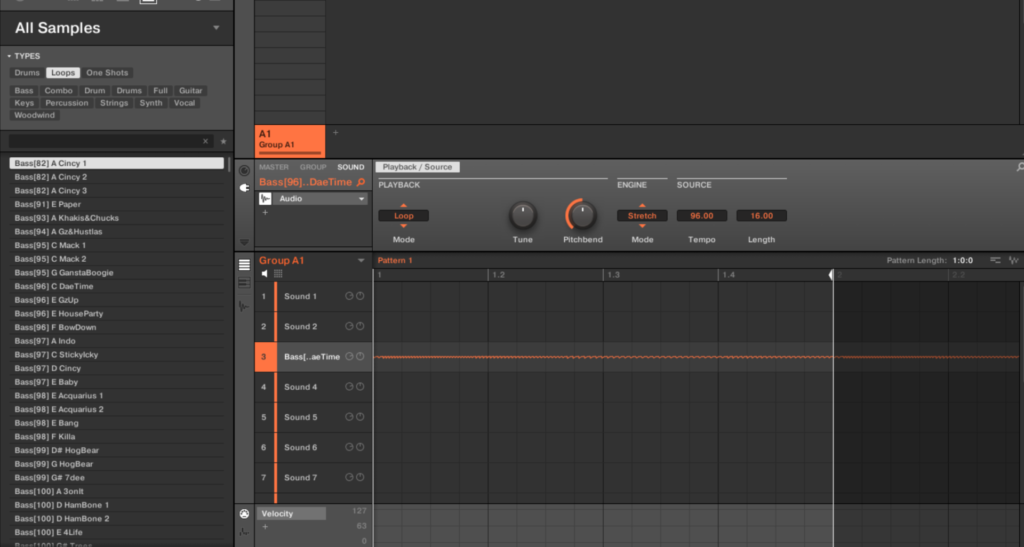
ループ素材をドラッグするとAudioになっています。
Audioとなっている横をクリックして、internal→samplerと進めば今までどおりに使えます。
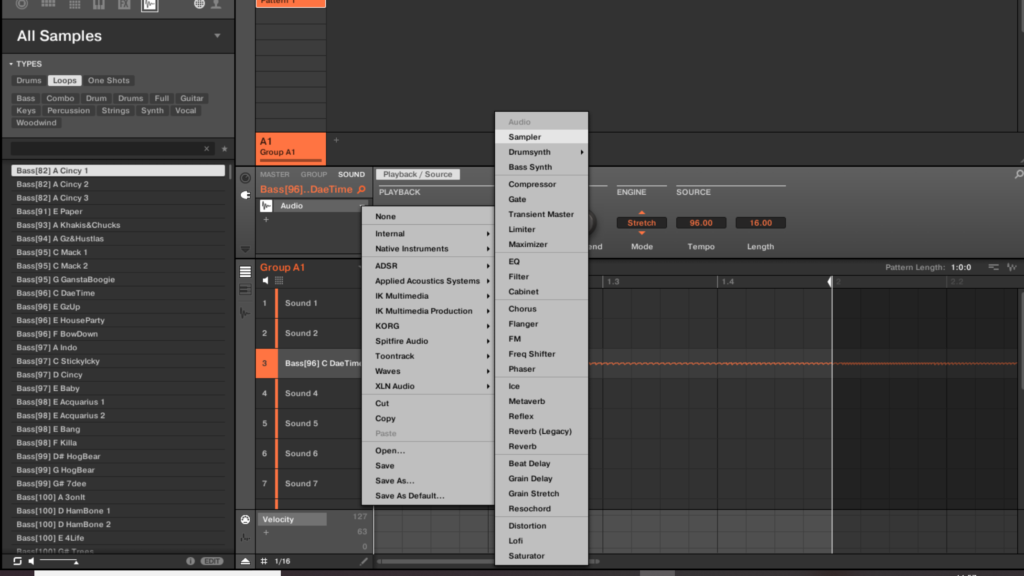
パターンエディターの変更
- CHANGED Pattern Editor workflows
The number of tools available in the software for editing the Patterns has been reduced due to redundant functionality. Instead of an arrow, a pencil, and an eraser, there is now just a pencil tool which can be toggled on and off. When the pencil is off, the mouse will behave as it did when using the arrow tool (and the mouse will look like a normal arrow in this mode). When the pencil is on, this enables the same pencil/paint functionality as before (and the mouse will look like a pencil when in this mode).
パターンエディターはペンシルツールのみになりました。まあ、消しゴムツールは使わないですからね…
移動させたりする時はEを押して、ペンシルツールをオフにすることになります。
コントローラー持っていけなくて、外で作業する時便利になりますね。
今までもEキーは使えたんですが、消しゴムとペンシルツールの切り替えしかできなかったので、効率悪かったです。地味ですけど便利になりました。
パターンエディターのショートカットキーの変更
- IMPROVED Pattern Editor Keycommands
-W = toggle between “Group View” and “Keyboard View”
-S = toggle “Sampling View” on/off
-E = toggle “Pencil/Paint” on/off
GroupviewとKeyboardviewの切り替えはW
Sampling Viewのオン・オフはS
Pencilキーのオン・オフはE
地味に便利なのはGroupviewとKeyboardviewの切り替えですね。
細かい編集する時はコントローラーをつかってやるより、パターンエディターで編集する人が多いと思います。特に音程がある楽器をたくさんGroupに読み込んでいるときなんかは助かるんじゃないでしょうか。
ソフトでカウントインのレコーディングができるようになった。
- IMPROVED Count-in Recording
Can now engage count-in recording from the software while the playhead is moving via Command + Shift + Space (Mac) or Ctrl + Shift + Space (Windows).
Command + Shift + Space (Mac)
Ctrl + Shift + Space (Windows)
Maschineは機種によってボタンの数が違うので、コントローラーでの操作がカオスになってます。
もっとキーボードショートカットは充実してくれると嬉しいですね。
コントローラーが複数あるとこういう問題がどうしても起こるので、キーボードショートカットは充実すると今までのユーザーも使いやすいし、アップデートしたときのわかりにくさも改善できると思うんですけどね…
常にNIのプラグインは最新のものを使うようにする設定は、プロジェクトにも適用される
- IMPROVED The “Always Use Latest Version of NI Plug-ins” preference now also applies to projects
If a project was saved using older versions of plug-ins, such as older versions of REAKTOR or KONTAKT, the newest installed versions will be used when loading the project while this preference enabled. If the preference is off, MASCHINE will attempt to load using the versions originally used when creating the project. Additionally, if only newer versions of the required plug-ins are installed on the system, the newer versions will be used even if this preference is turned off.
バージョンの整合性をとるためでしょうね。
MIDI Change,Scene/Sectionのリトリガーの場所の変更
CHANGED MIDI Change and Scene/Section Retrigger locations
MIDI Change (where you assign MIDI messages for changing Scenes, Sections, and Locks) is now accessed through the Edit menu. Scene & Section Retrigger options are now found at the bottom of the Perform Grid drop-down menu. The “gear” icon in the Global Header where these options used to be accessed has now been removed.

これからはEDITでやってくださいとのことです。DJしたりする人には結構重要じゃないでしょうか。
その他の修正
- FIXED Cubase, and possibly some other hosts, could crash when unloading MASCHINE from a track or when quitting
- FIXED Crash/hang when changing Audio Interface to ASIO and back to WASAPI
- FIXED QuickBrowse is not working when pressing the magnifying glass button on the hardware
- FIXED Audio might not play when switching between Loop mode and Gate mode if there are overlapping MIDI notes
- FIXED Applying Randomizer disables Audio plug-in for the Pattern
- FIXED Reverb isn’t working at certain sample rates
- FIXED Single Scene Export is slightly too long
- FIXED Enabling/Disabling MIDI Ports via MK3 Settings page didn’t take effect until opening and closing the Preferences in the software
- FIXED One of two MASCHINE instances crashing when turning on a connected MASCHINE MK3
- FIXED Resizing a selection of multiple notes would depend on speed of mouse movement
- FIXED Displaying the Sampling area would create an undo step
- FIXED Mouse could sometimes freeze when deleting automation lines via double-click
- FIXED Automation handles would sometimes freeze when dragging with the select tool
- FIXED Selected type tags would overlap with the “Types” label when collapsed
- FIXED When copying note events via Alt + mouse drag, the currently selected note event could sometimes appear behind overlapping notes
- FIXED Contrast setting in software preferences for Maschine MK2/Mikro MK2 controller was broken
- FIXED Exported audio loops would sometimes be slightly too long
- FIXED Audio plug-in would sometimes stop playing when switching between Loop and Gate mode during playback, especially if the Pattern contains overlapping notes
- FIXED On MASCHINE MK2, the “Browse” screen would look incorrect when pressing “Shift”
あとはバグ修正ですね。リバーブがかからなかったってどんなバグだったんですかね。ループやゲートモードで止まることがあったとか、結構恐ろしい状態だったんですね…・
Native AccessでUPDATEしても、何も書いてありませんが、かなり大きな変更だと思います。その前のアップデートで大量にスケールが入ったのも驚きましたが、アップデートでかなり変わります。
Maschineは日本語の情報が本当に少ないので、地道に更新していきます。



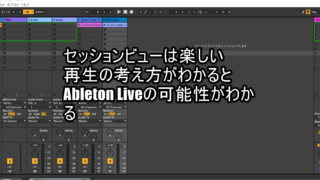

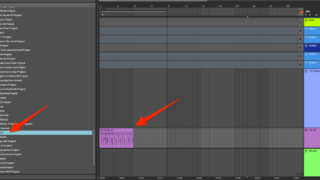


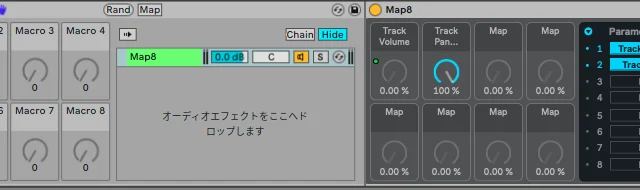

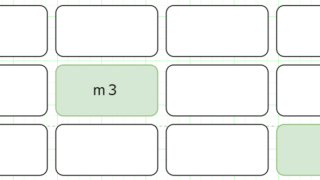
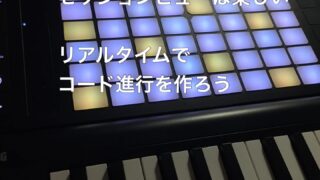

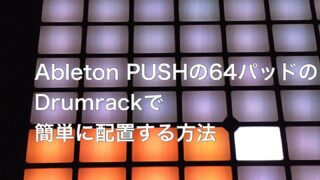








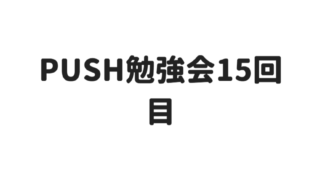
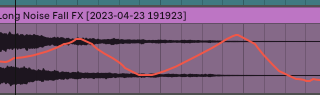
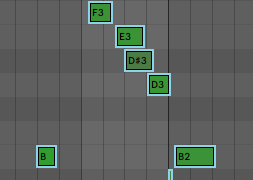
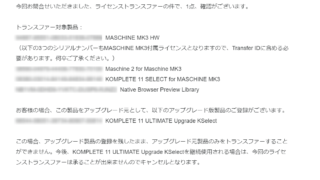
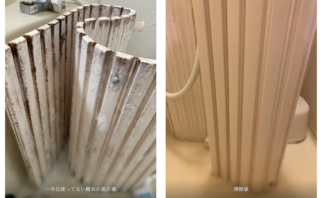







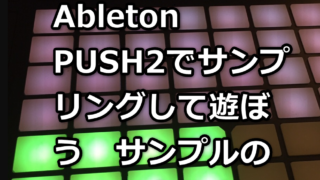
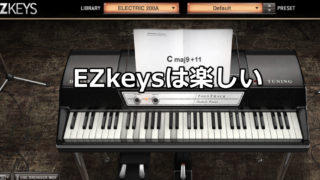



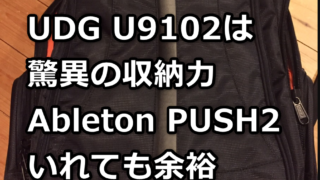

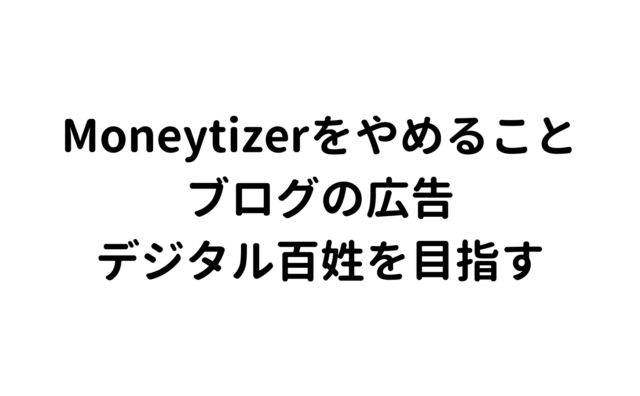
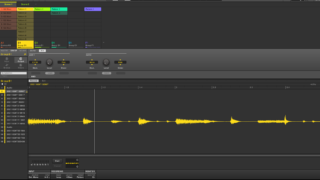


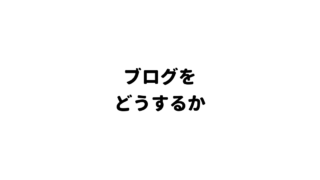
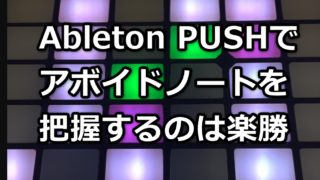

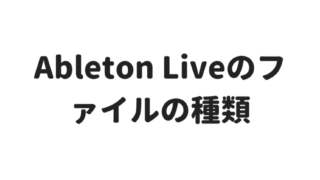


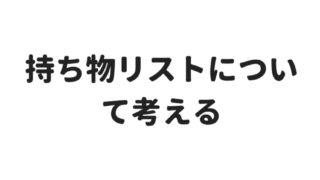
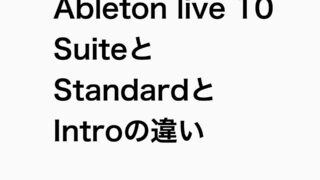
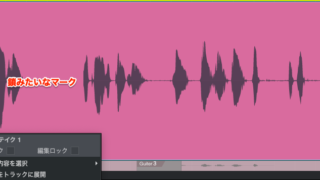

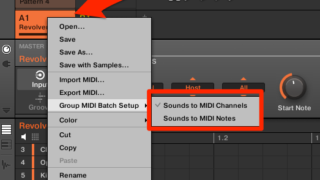

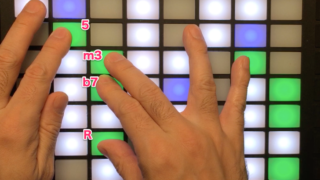

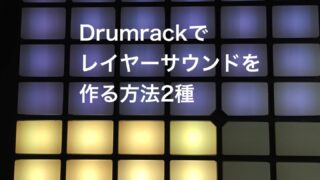
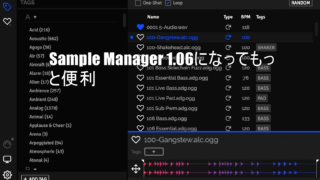
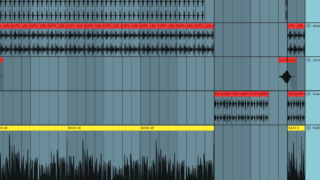



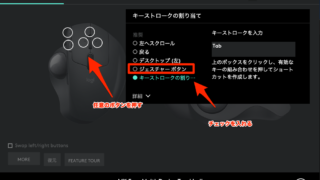
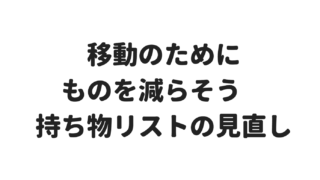

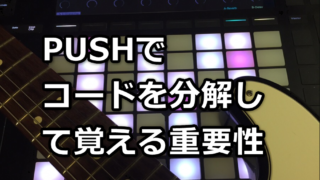




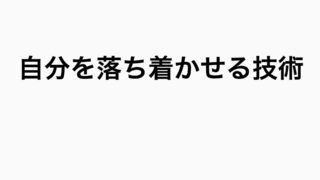

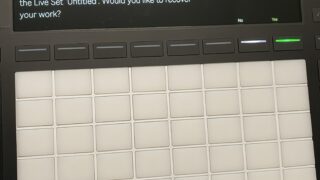
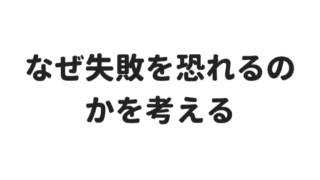

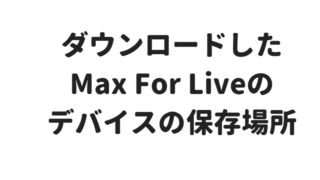
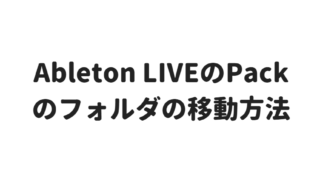



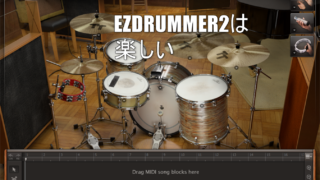

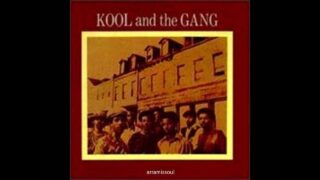
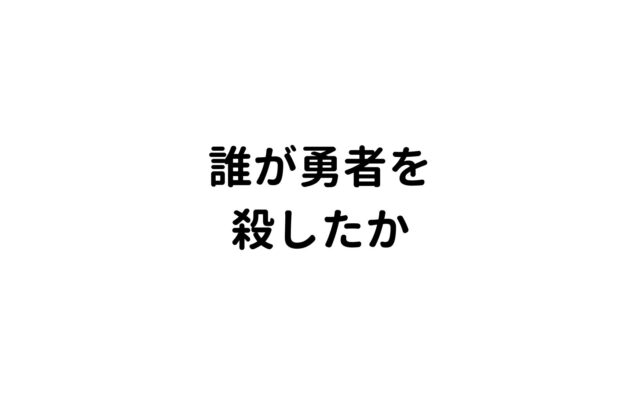

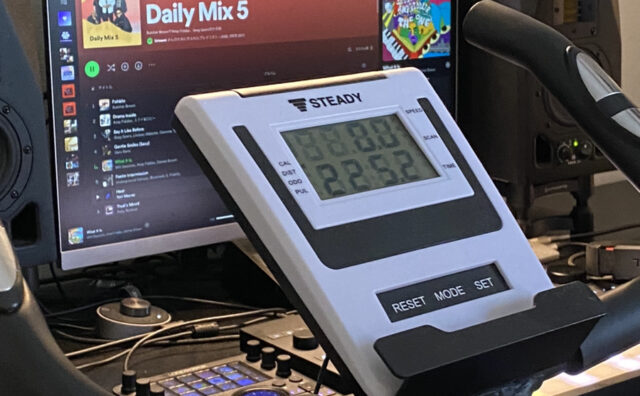

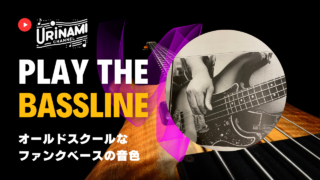
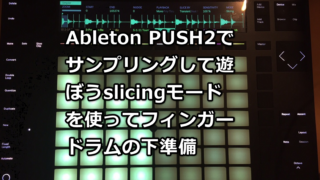



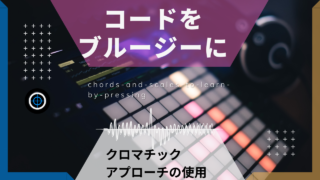
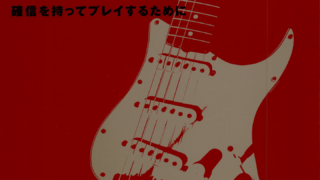
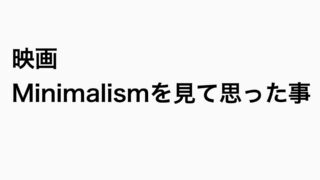




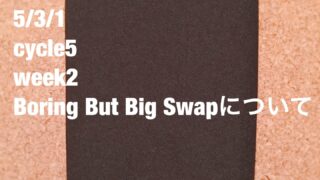

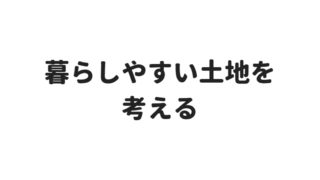

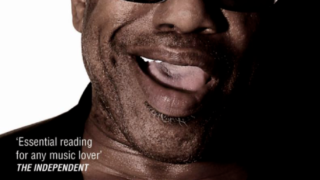

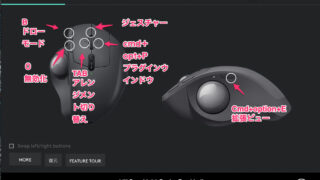

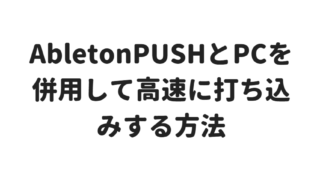



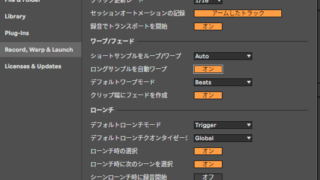
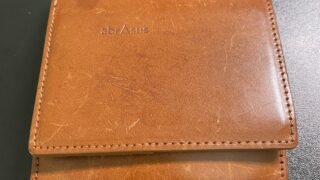
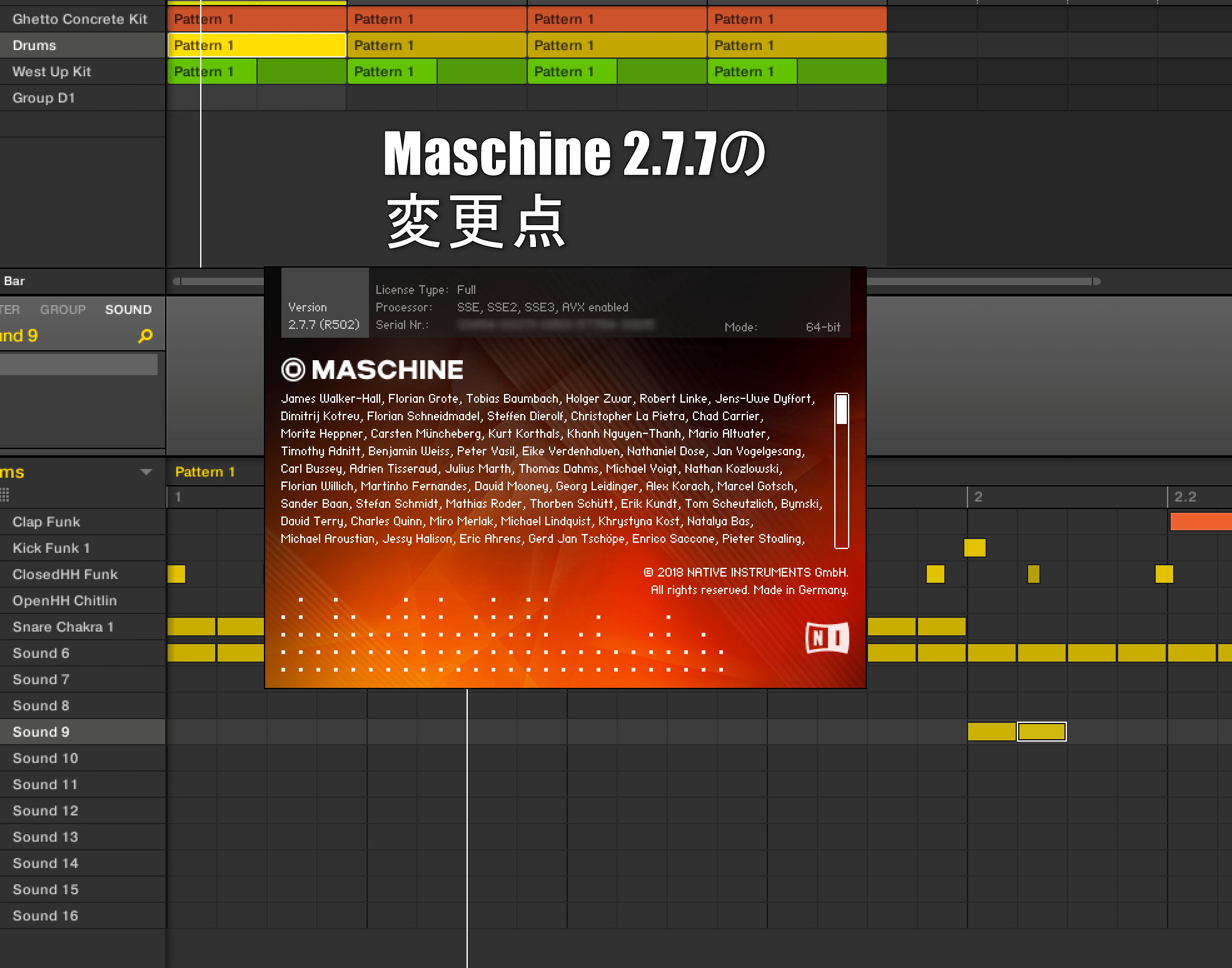
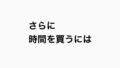

コメント
いつもバージョンアップ説明ほんと助かってます!
その他記事もとても参考になります。いつもありがとう!
いえいえ、MROさんのお役に立てたならとても嬉しいです!日本語であまりない情報はこつこつアップし続けていきます。